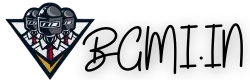How to Install BGMI on PC using emulator
Battleground Mobile India for PC: Want to Download BGMI on your PC or Laptop, Here we have to provide you a step-by-step process on how you can install BGMI on your PC or laptop.
Battleground Mobile India is highly anticipated after the PUBG ban in India. In India, the game is restarted according to the rules set by the government.
Currently, only a separate server is configured for the game in India. You can read the following article about the PC version of Battleground Mobile India.
Battleground Mobile India for PC – Install BGMI on PC or Laptop

For information on how to download BGMI to your phone or computer, please refer to the article below. Battlegrounds Mobile India (BGMI) has been waiting for young Indians for a long time.
In addition, Krafton’s beta testers have pre-released the game under the new Indian name for their Indian users. At present, the first batch of features of the game has been released and can be downloaded by teenagers through the PC version of Battleground Mobile India Links.
The BGMI version may be released soon. You can visit the Google Play Store to download BGMI or Battlegrounds Mobile India games to your mobile device. If you want to install BGMI on your PC, please refer to the following articles for related information.
You can use BGMI on Windows or Mac through the emulator. The emulator is used to turn your PC into a mobile phone. Without an emulator, you will not be able to use BGMI on your PC.
How to download and Install BGMI on a PC
How to Install BGMI on a laptop using an emulator: You can follow the instructions below to check the BGMI installation process on your PC. If you want to play BGMI on your PC, you need to pay attention to some things. You can only play this game on a PC using an emulator. You cannot directly install BGMI on your PC.
BGMI For PC is Officially Not Announced by Krafton, however, still, you can able to Play using the Tricks that are Given Below Instruction
BGMI (Battlegrounds Mobile India)System Requirements
Below are some of the important details that are required and the minimum recommended PC system requirements to Play BGMI on PC smoothly.
- OS: 64-bit Windows 7, Windows 8, Windows 10
- Processor: Intel Core i3-4340/ AMD FX 6400Memory
- RAM: Minimum Ram 4GBGraphics: Nvidia GeForce GTX 660 2GB /AMD Radeon HD 7850 2GB
- Directx: Updated Version 11
- Network Internet Connection: Broadband / Fiber Internet Connection
- Minimum Network Ping – Minimum 80ms For BestGaming Experience If More Than 80 ms then you can’t enjoy the real experience of BGMI
- Hard Disk Space: 4GB available space.
- OS: 64-bit Windows 10
- Processor: AMD Ryzen 5-1600 / Intel Core i5-7600K
- Memory: 8 GB RAM
- Graphics: Nvidia GTX 1060 6GB or better
How To Play/Install BGMI on a PC
How to Install BGMI on PC using an emulator: First of all, if BGMI is a mobile game, we can’t play it directly on PC. If you want to play and download BGMI on your PC, you need to follow the following steps, BGMI can be easily executed anywhere on your PC.
Here are the steps on How to download BGMI on PC and Start Playing
First of all, Download the Latest BLUESTACKS emulator for your PC, which you can download from the official Website.
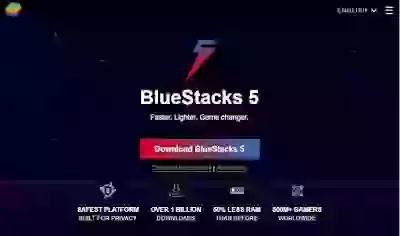
After downloading, click the downloaded file and click “Yes”, then this window will pop up, you just need to click “Install”.
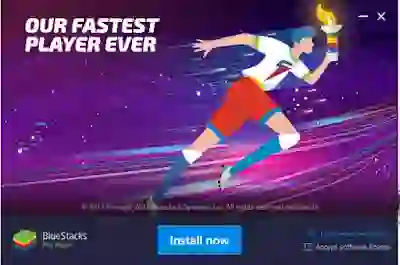
After installation, you need to open the Play Store displayed on the Bluestacks home screen and log in with your Google account.
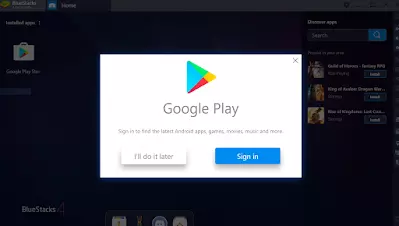
This is our last step. After entering the Play Store, enter BGMI or Battlegrounds Mobile India in the Play Store search box, click the first result, click Install, and wait for the installation.

Congratulations! You can now play BGMI on your PC without any problem
BGMI For PC Download Details
BGMI is a popular online battlefield mobile game, so you can’t play it directly on the PC. To play BGMI on PC, you need to follow several steps. This article outlines these steps, so don’t worry now, you can easily use BGMI on your computer or laptop. If you like this article, please share it with your friends so that they can also play BGMI on their PC.
Also, Read: BGMI GFX Tool Pro APK download
Closing Thoughts
These are the Methods of how you can download Emulator For BGMI on PC. I hope you have followed the above Step-by-step tutorial and successfully installed BGMI on your PC or Laptop.